Track Your Runs & Earn! New Running Beta Feature Released

Get ready to lace up your sneakers and hit the pavement with our new GPS-led running feature. Start your run directly in the app, track your distance, and earn PUML rewards for their Claimable Kilometers (Which depends on user type). You can log as many runs as you want per day, but you will only earn for the Claimable Kilometers (must be completed in a single run).
Experience real-time fitness tracking with our GPS-enabled run timer. Easily monitor your distance, elapsed time, average pace, and step count. Here’s a breakdown of how the rewards work for each user type! (TLDR: WearX holders get the biggest benefit, followed by PUMLx HODLERS):
Free Users
Free users can earn up to 1km per day. No limits on the daily amount of runs that can be logged.
PUML Premium
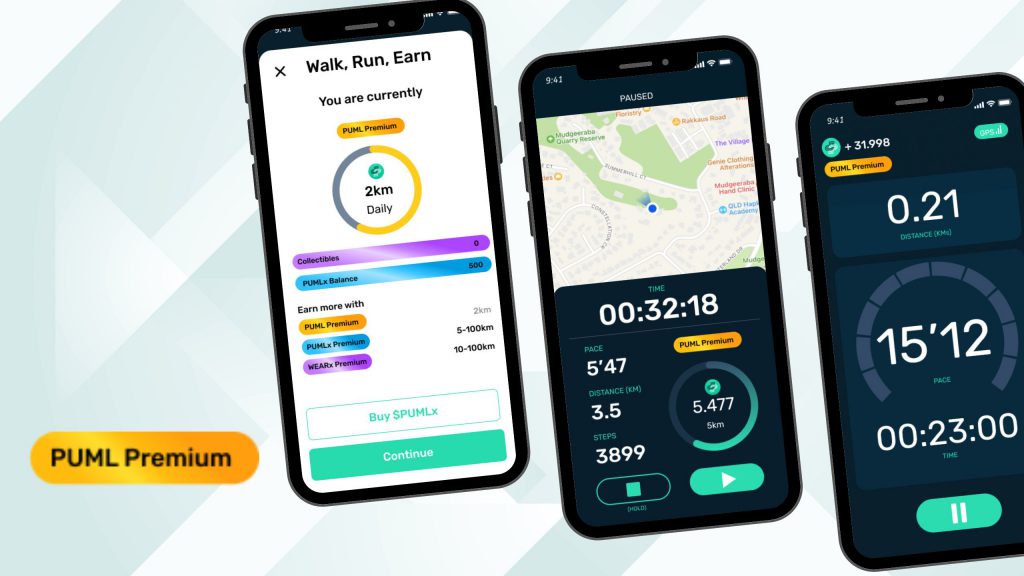
You can claim the first 2km of your run. You can log as many runs as you want per day, but you will only earn for the first 2km (must be completed in a single run).
PUMLx Premium

The rewards you earn are directly related to how much PUMLx you hold in your PUMLx wallet in the App. See the table below for more information. The Claimable KM will be the new limit per day.
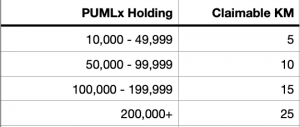
You can log as many runs as you want per day, but you will only earn for the Claimable KM (must be completed in a single run).
WearX Premium
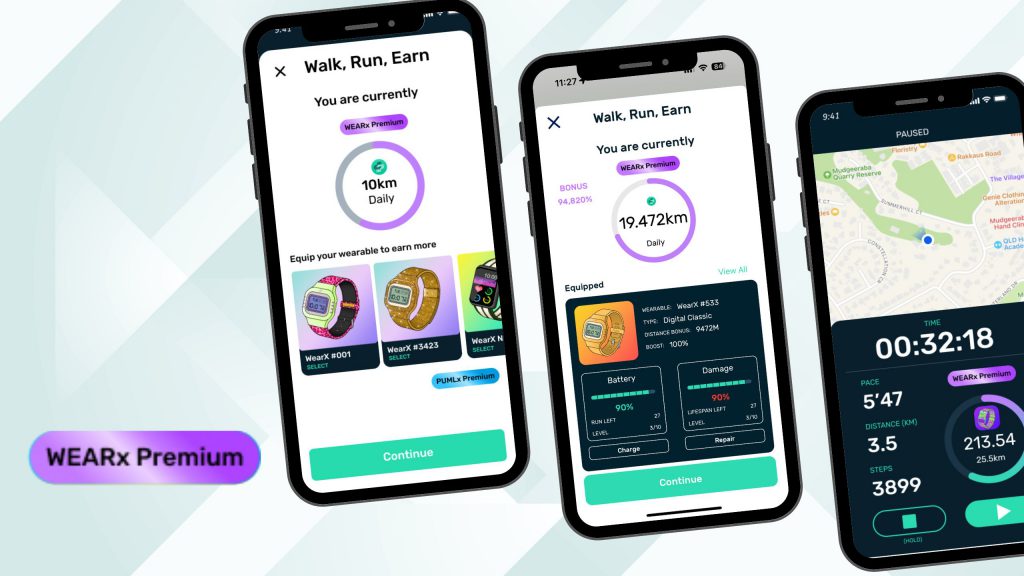
Holding a WearX can significantly increase your Run rewards. By simply having WearX Premium status (without equipping a WearX), you will be able to claim the first 10km of your run. You can log as many runs as you want per day, but you will only earn for the first 10km (must be completed in a single run).
WearX Premium – WearX equipped
If you want to boost your earnings further, you can equip your WearX to benefit from additional rewards based on the traits your WearX has.
Each WearX has different traits which impact how it functions. Below is a breakdown.
- Battery: Each WearX has a Battery Level out of 10 which are related to how many runs you can use them for. Each level is equal to 10 runs. So Level 3/10 = 30 Runs; Level 5/10 = 50 Runs. This level is also displayed as a percentage. Once your percentage hits 0, you will no longer be able to use the WearX. You can recharge at any time – Each recharge will add 10% Battery Charge. Each time a WearX is equipped for a run, 1 run will be used up.
- Damage: Each WearX has a Damage Level out of 10 which is related to its lifespan. Each Damage Level is equal to 10 days. Level 3/10 = 30 days; Level 6/10 = 60 days. The lifespan will start to reduce from the first time the WearX has been equipped for a Daily Claim or Run. The lifespan is also represented as a percentage based on how much time is remaining out of the total allocated to the specific WearX. Once the lifespan is expired, the WearX will not work without it being repaired. Each repair will add 10% back to the lifespan.
- Distance: Each WearX has a Distance trait which adds an additional KM bonus in addition to what you can claim in addition to the 10KM base. i.e. Distance 1500 m will provide you with an extra 1.5 KM to claim.
- Boost: Each WearX has a different Boost percentage which impacts your PUML rewards for each KM. For Example, a Boost of 90% will increase your total PUML Reward per KM by 190%.
- Type of WearX: Depending on your WearX type, you will be able to increase your Claimable KM as per the table below.
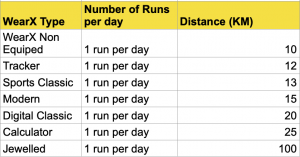
General Note: You can log as many runs as you want per day, but you will only earn for the Claimable KM (must be completed in a single run).
Other Features
With this new Run Feature, PUML will be able to track your run via GPS, making it more accurate than ever before. Once your run is tracked, you will be able to save your run path like some of the other common running apps. You can also track your history and your personal best.
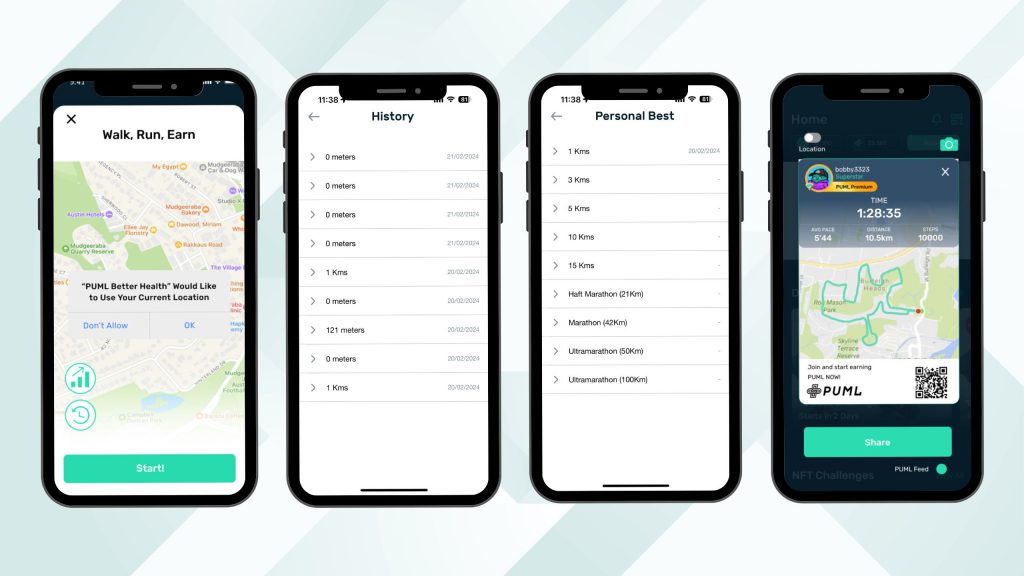
Troubleshooting
1.> You must accept Allow GPS Tracking – While using app or always if you want to run and have it in the background.
2.> Allow Core Motion – After you start a run/walk you will be given a countdown. Make sure you accept “Allow Core Motion” the first time you use it.
3.>While running/walking, please allow 30seconds to 1 min before distance and pace become accurate.
4.> Have fun and get fit. This is a beta version so feel free to report any issues.
This feature is in Beta release for IOS only – Android will be ready for release soon.
There is lots to explore with this new feature. Give it a go and keep us updated on Telegram or on Twitter! Happy Running!
