Help Center
[aioseo_breadcrumbs]
What wearables / health apps can I sync my steps from?
If you have an iphone or Apple device you can sync to PUML with Apple Health app. This is usually pre-installed on iphones.
If you have an Android device you can use either Google Fit or Samsung Health (if using a Samsung device). You may need to download these from your App store.
Furthermore, if you wish to connect a wearable you may do so. However, currently the only authorised fitness apps to connect with Apple Health and Google Fit are Fit Bit and Garmin.
If you wish to sync from Garmin while using an iphone device, first you need to sync your Garmin to your Apple Health. Once that step is done, connect to PUML via Apple Health (as per below screenshot) Also, see here for further information on Garmin connection.
With Android devices, Garmin can connect to PUML directly, and you will see this as an option every time you enter a challenge and/or a team (as per below screen shot). Also, see here for further information on Garmin connection.
Android Iphone
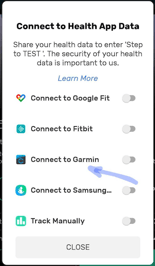
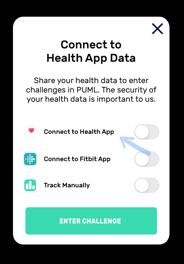
Some other third party wearables may work, however they will first need to be connected to your devices health app, i.e Apple Health or Google Fit. If you have connected your wearable to your device’s main health app and it still does not count steps, unfortunately it is likely, that it’s incompatible with PUML.