Help Center
[aioseo_breadcrumbs]
Importing your wallet to MetaMask is easy. Please follow the instructions below to complete the process:
- Go to the PUML Wallet

2. Navigate to the $PUMLx tab
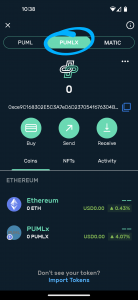
3. Click on the three dots to show more options
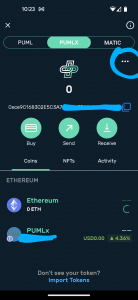
4. Tap on Back Up Wallet
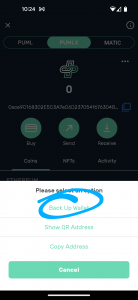
5. Write down your seed phrase in the correct order that it is shown

6. Next, navigate to the MetaMask App and add a new account. Agree to the Terms and Conditions and click on “Import an existing wallet”
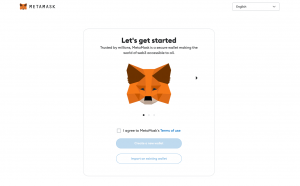
7. Follow the prompts
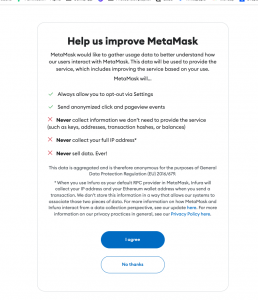
8. Enter your seed phrase which you got from Step 5 in the correct order
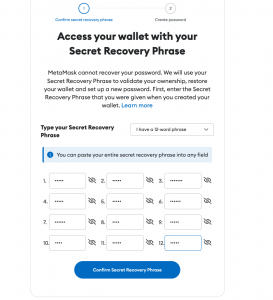
9. Create a password (for a new MetaMask Account) and click import my wallet
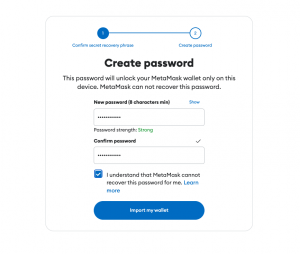
10. Import the $PUMLx token to view your balance.
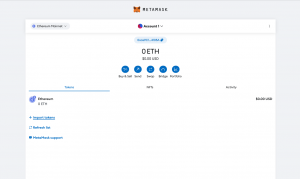
The token address is 0x8c088775e4139af116Ac1FA6f281Bbf71E8c1c73 – Feel free to copy this from CoinMarketCap – https://coinmarketcap.com/currencies/pumlx/
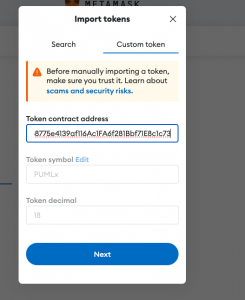
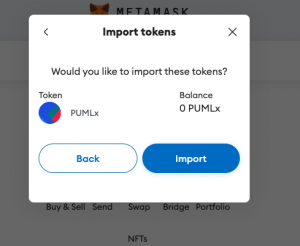
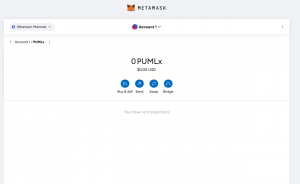
And you’re done! You can freely use your $PUMLx tokens