Help Center
[aioseo_breadcrumbs]
Claim Your Steps Daily for Maximum Rewards
Earn PUML coin via our claim function within the app.
To claim your daily steps, go the home page of the app and tap the Claim Your Steps button. The next screen displays how many steps you’ve achieved. If you are ready to claim, tap the ‘Claim Now’ button and you will see PUML calculating your rewards. When PUML has stopped calculating your rewards, tap ‘Claim Coins’ then your rewards will be added to your in-app wallet (screenshot examples below). If you prefer to achieve more steps before claiming, close the window by tapping the x in the top left.
Please note, as the countdown timer suggests, there is a daily period which resets each new day. Claim your steps before the counter resets each day, otherwise you will loose the steps earned from within that 24 hour period.
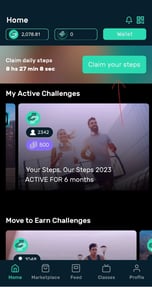


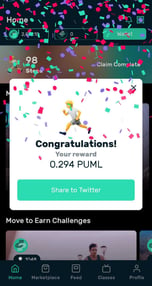
Free users can claim up to 4 times per week with a maximum of 2,000 steps. If you have PUML Premium you can claim everyday with the maximum amount boosted to 4000 steps.
Daily reward amounts are calculated by PUML using our built-in algorithm (subject to change) which also adds a small bonus multipliers according to differing factors of game level and the total amount of steps you’ve completed in the day.
User level can be increased by several factors, some are: completing in more challenges and different challenge types, collecting badges, purchasing NFTs, etc.
To see a video guide of the daily claim click here!
Changing Syncing Device on Daily Claim
Referring to the screenshot below, you can also select and change what wearable/health app you are syncing steps with. In the top right corner near the ‘0x’ you will also see the small icon displaying your current syncing device. If you wish to change your syncing device at any time, simply tap on the icon and select a new syncing option (please note, this changes the syncing option for daily claim only – not within the challenges).
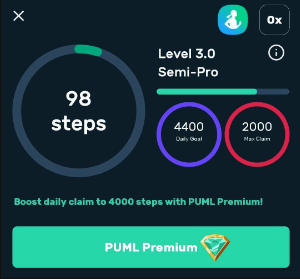
Happy stepping and rewards!