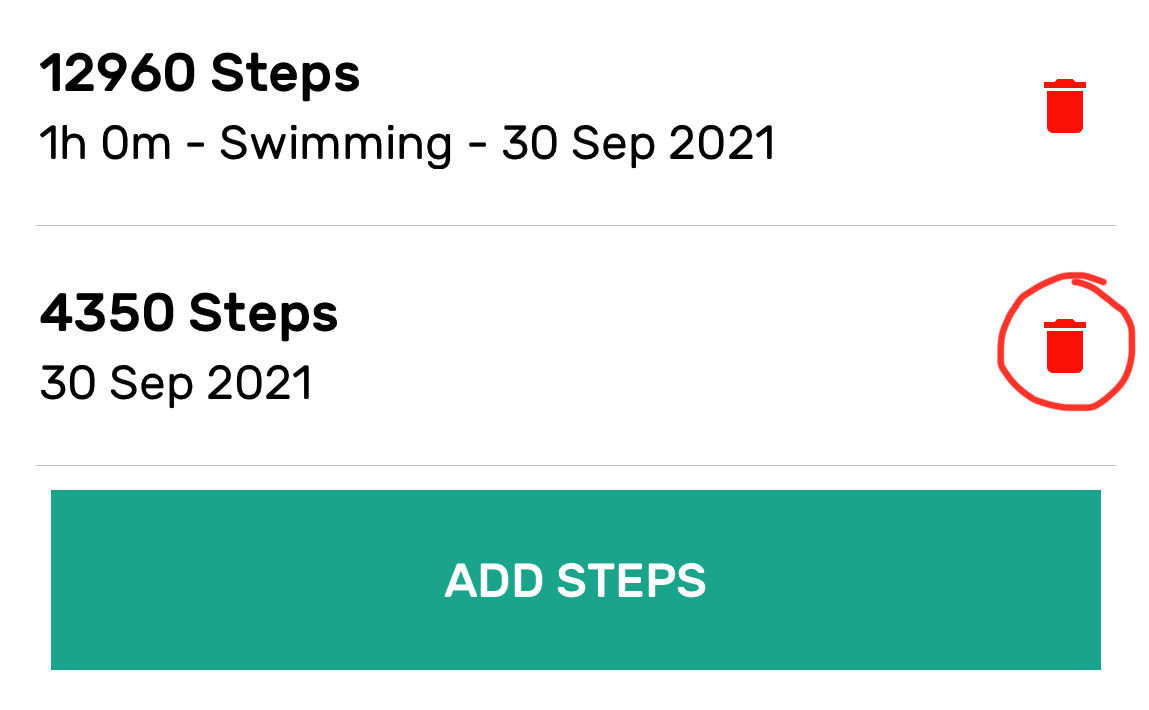Help Center
[aioseo_breadcrumbs]
Please watch the video or read the instructions below to learn about manual entry.
Adding steps
Public challenges do not allow for manual entry, but some corporate step challenges do. To do this, go in the PUML app and click on the challenge you are competing in. In the upper right hand corner of the screen click the manual entry icon.
![]()
Follow the on screen prompts to add your steps!
Converting other activity to steps
Some companies allow you to convert your physical activity into steps and then manually enter them. Please use this chart to convert your activity and then follow the instruction above to enter your activity
Removing and Deleting manually entered steps
To delete your manual steps, click the manual entry icon and then click the red trash can to the right of the entry you’d like to delete.